Table of Contents
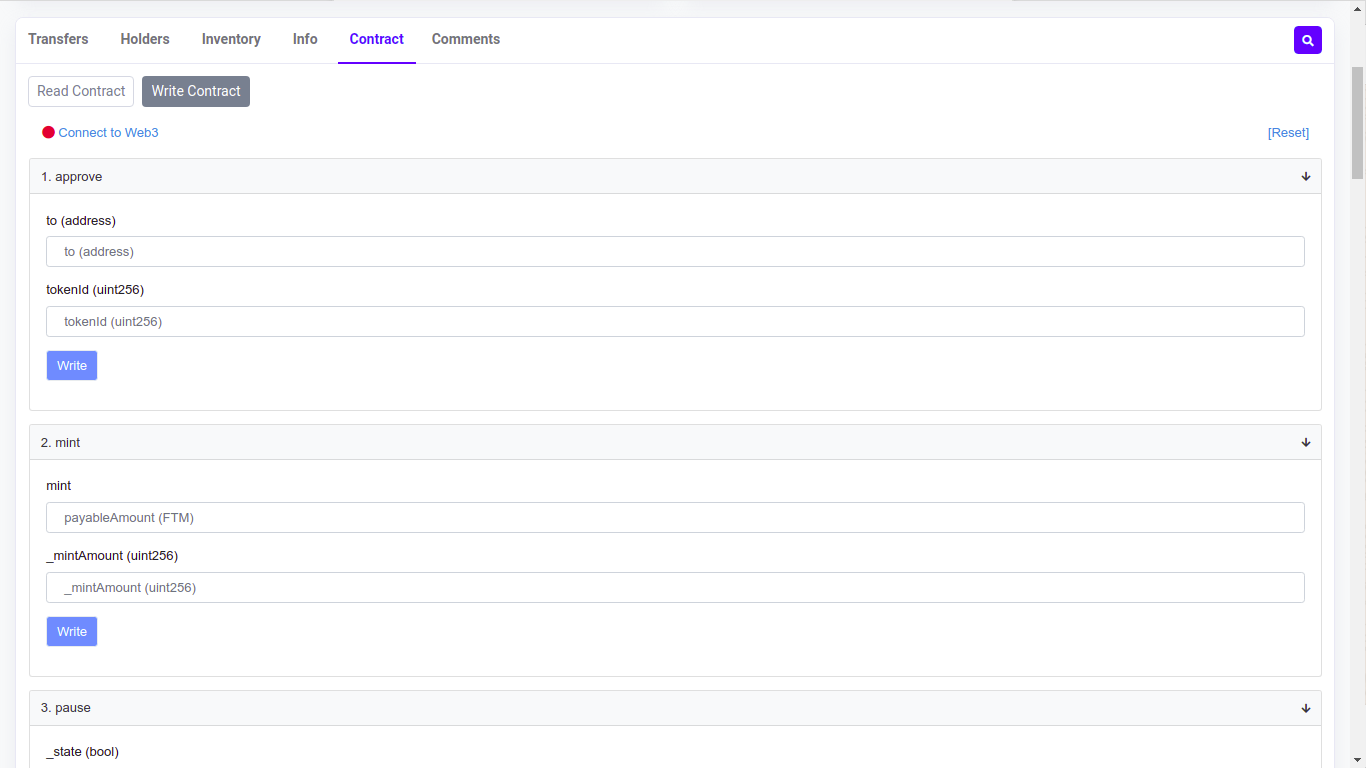
Direct Mint on Smart Contract Tutorial
Hope you have a good day dear Pocong hugger!
I wrote this article as requested by Bex on Twitter.
There are already a lot of tutorials on how to mint directly from the contract, here is another one focused on how to mint your first Pocong NFTs.
In the process you’ll need at least two things: a wallet and some native FTM to pay the minting price and gas.
In this tutorial I assume you already have an account and some FTM on Binance, Kucoin, Tokocrypto, or any other centralized exchange.
Part I: Installing Metamask For The First Time
- Step 1: First you need to go to the Metamask website on your desktop.
- Step 2: Click on “Install Metamask for (your browser)”. Follow the instructions.
- Step 3: After that click the Metamask logo on the top right of your browser.
- Step 4: Create a wallet on it. Follow the instructions.
- Step 5: Do not share your Seed Phrase or Private Key with anyone ever.
Part II: FTM Withdrawal from Centralized Exchange
- Step 1: On your Binance or Kucoin, follow the tutorial on how to withdraw your native FTM to Metamask.
- Step 2: Withdraw some amount of FTM to your Metamask address. Make sure you withdraw them to the Fantom network; not BEP2, BEP20, or ERC20.
Part III: Adding Fantom Opera Network to Metamask
- Step 1: Find the Settings section on Metamask browser extension.
- Step 2: Click Networks, then Add Network
- Step 3: Fill the details as follows:
- Network Name : Fantom Opera
- New RPC URL : https://rpc.ftm.tools
- Chain ID : 250
- Currency Symbol : FTM
- Block Explorer URL : https://ftmscan.com
- Step 4: Click Save
Part IV: Interacting with FantomPocong’s Contract
- Step 1: Go to FantomPocong contract.
- Step 2: Scroll down. Under the Write Contract section click Connect to Web3. It will pop up your Metamask, sign it.
- Step 3: After that, go to sub-section:
2. Mint. - Step 4: Fill the details as follows:
mint: Fill with how much FTM you want to spend._mintAmount: Fill with how much FantomPocong you want to buy.
Example: If you want to buy 10 pieces of FantomPocong NFT, then you need to put 10 on both boxes, and so on.
1 FTM = 1 POCONG.
You can mint as much as 50 POCONG at once using 50 FTM. Make sure you have another 0.1 FTM for paying the gas fee on each transaction.
If the transaction is successful, congratulations! You got your own Pocong to hug.
Part V: Where To See My Pocong?
- Step 1: Visit NFTKEY.
- Step 2: Connect your Metamask by clicking the Connect button.
Bump, bump, bump! Congratulations! You found your Pocong!
I hope this tutorial can help you out! You can also implement the same steps above for minting other NFTs on Fantom Opera Blockchain on their contract on ftmscan.com.
Welcome to Fantom family!!***
Previously posted on Medium.
Categories : tutorial